You are here : Home / Core Java Tutorials / Series of JVM and Garbage Collection / Java Interview Questions and answers
Interviewers always have great focus on JVM (java virtual machine). So, I have tried to cover maximum number of the possible question which could be framed from garbage collection. To answers these questions in comprehensive manner I have given programs and detailed explanation for for each and every question. These questions will be very handy for fresh learners to experienced java developers. Also read about garbage collection and Top 50 Garbage collection interview Questions and answers for experienced and freshers
Question 1. What is JVM in java?
Answer. It is very basic question to start your JVM interview.
JVM stands for Java virtual machine
JVM is the virtual machine on which java code executes.
JVM is responsible for converting byte code into machine specific code.
Question 2. Discuss HotSpot JVM (Java Virtual Machine) Architecture in short?
Answer. Freshers must prepare properly for this interview question.
>HotSpot JVM (Java Virtual Machine) Architecture >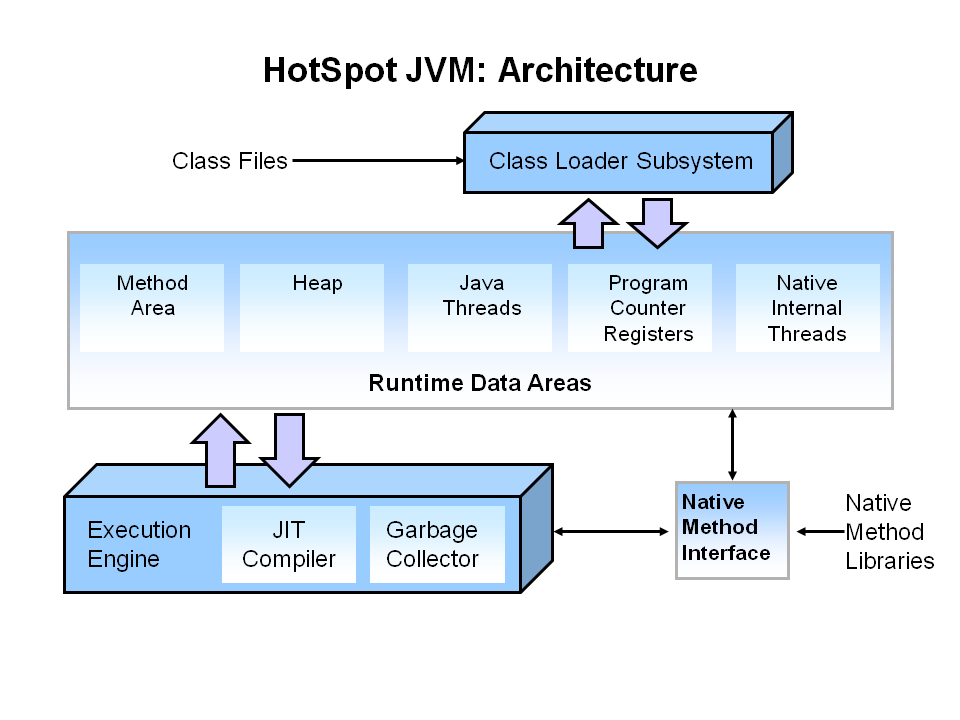
Diagram : HotSpot JVM (Java Virtual Machine) Architecture
JVM (Java Virtual Machine) consists of Class Loader Subsystem, Runtime Data Areas and Execution Engine. Let’s discuss each of them in quickly.
- 1) Class Loader Subsystem of JVM >
Classloader is used to load class files.
- 2) Runtime Data Areas of JVM >
- 2.1) Method Area > Method area stores data for each and every class like fields,constant pool,method’s data and information
- 2.2) Heap > Heap is place where all objects are stored in JVM
- 2.3) Java Threads (Java thread Stacks) >Whenever new method is called new stack frame is created and it is pushed on top of that thread's stack
- 2.4) Program counter registers (PC Registers) > the address of instructions currently and next address being executed.
- 2.5) Native internal Threads (Native thread stack ) >Native internal threads area contains all the informations related to native platform.
- 3) Execution Engine of JVM >
- 3.1) JIT(Just In Time) compiler > JIT compiler compiles bytecodes to machine code at run time and improves the performance of Java applications.
- 3.2) Garbage Collector - Garbage Collector Garbage collection is the process by which JVM clears objects (unused objects) from heap to reclaim heap space.
- Native method libraries of JVM > Native method interface is an interface that connects JVM with the native method libraries for executing native methods.
- JNI, What is Java Native Interface(JNI)?
- Programmers uses the JNI (Java Native Interface) to write the Java native methods when an application cannot be written purely in Java.
Question 3. What is Class Loader Subsystem of JVM? What is its functioning and purpose?
Answer. It is important jvm interview question for experienced developers.
Classloader is a subsystem of JVM.
Classloader is used to load class files.
Classloader verifies the class file using byte code verifier. Class file will only be loaded if it is valid.
Question 4. What are Runtime Data Areas of JVM? Discuss in detail?
Answer. It is another important jvm interview question for experienced developers. There are following Runtime Data Areas in JVM >
1) Method Area >
Method area is also called class area.
Method area stores data for each and every class like fields,constant pool,method’s data and information.
2) Heap >
Heap is place where all objects are stored in JVM (java virtual machine).
Heap even contains arrays because arrays are objects.
3) Java Threads (Java thread Stacks) >
How stack frames are created when thread calls new method?
As we know each and every thread has its own stack. Whenever new method is called new stack frame is created and it is pushed on top of that thread's stack.
What does thread stack contains?
The stack contain
- All the local variables,
- All the parameters,
- All the return address.
Does stack stores/contains object OR what stack doesn’t contains?
Stack never stores object, but it stores object reference.
4) Program counter registers (PC Registers) >
Program counter registers contains >
- the address of instructions currently being executed and
- address of next instruction as well.
5) Native internal Threads (Native thread stack ) >
Native internal threads area contains all the informations related to native platform.
Example - If we are running JVM (java application) on windows, it will contain all information related to native platform i.e. windows.
If we are running JVM (java application) on linux, it will contain all information related to native platform i.e. linux.
Question 5. What is Execution Engine of JVM?
Answer. Another important jvm interview question for experienced developers.
Execution Engine contains JIT (Just In Time) Compiler and Garbage collector compiler. Execution Engine also contains Interpreter.
1) JIT(Just In Time) compiler >
JIT compiler compiles bytecodes to machine code at run time and improves the performance of Java applications.
JIT Compiler internal working >
JIT compilation does require processor time and memory usage. When the JVM first starts up, lots of methods are called. Compiling all of these methods might can affect startup time significantly, though program ultimately may achieve good performance.
Methods are not compiled when they are called first time. For each and every method JVM maintains a call count, which is incremented every time the method is called. The methods are interpreted by JVM until call count not exceeds JIT compilation threshold (The JIT compilation threshold improves performance and helps the JVM to start quickly. The threshold has been selected carefully by java developers to obtain an optimal performances. Balance between startup times and long term performance is maintained).
Therefore, very frequently used methods are compiled as soon as JVM has started, and less used methods are compiled later.
Garbage Collector Garbage collection is the process by which JVM clears objects (unused objects) from heap to reclaim heap space.
Garbage collection is the process of
- Identifying objects which are in use in java heap memory and
- Which objects are not in use in java heap memory and
- deleting the unused objects in java heap memory.
Interpreter > Interpreter is responsible for reading the bytecode and then executing the instructions.
Read : JVM (java virtual machine) in detail in java and How Garbage Collection (GC) works internally
Question 6. What are most important/key HotSpot JVM components related to performance?
Answer. It is very important jvm interview question for experienced (5 years+) developers and software architects.
Most important/key HotSpot JVM components related to performance are >
- Heap,
- JIT (Just In Time) Compiler and
- Garbage collector
Diagram : key components of HotSpot JVM (Java Virtual Machine) for performance.
Three components Heap, JIT (Just In Time) Compiler and Garbage collector are related to JVM’s performance tuning.
Heap and Garbage collector for tuning JVM’s performance >
All the objects are stored in heap. Garbage collector manages the heap at JVM initialization.
There are many VM (JVM) options for
- Increasing and decreasing the heap size for managing object for best performance.
- selecting the different garbage collector depending on your requirement.
JIT (Just In Time) Compiler for tuning JVM’s performance >
- JIT compiler compiles bytecodes to machine code at run time and improves the performance of Java applications.
- In newer versions of JVM tuning of JIT (Just In Time) Compiler is rarely needed.
The most important/key HotSpot JVM components related to performance are (IN SHORT) >
- Heap,
- JIT (Just In Time) Compiler and
- Garbage collector
- Heap and Garbage collector for tuning JVM’s performance > All the objects are stored in heap. Garbage collector manages the heap at JVM initialization.
- JIT (Just In Time) Compiler for tuning JVM’s performance > JIT compiler compiles bytecodes to machine code at run time and improves the performance of Java applications.
Question 7. What is JIT Compiler (Just In Time Compiler)? Explain in detail with example.
Answer. Most the developers know about JIT in short. So, it's become very difficult and challenging to answer this jvm interview question. 5 years+ experienced developers must prepare it well.
JIT compiler is a part of the JVM.
JIT compiles bytecodes to machine code at run time and improves the performance of Java applications.
JIT Compiler internal working >
JIT compilation does require processor time and memory usage. When the JVM first starts up, lots of methods are called. Compiling all of these methods might can affect startup time significantly, though program ultimately may achieve good performance.
Methods are not compiled when they are called first time. For each and every method JVM maintains a call count, which is incremented every time the method is called. The methods are interpreted by JVM until call count not exceeds JIT compilation threshold (The JIT compilation threshold improves performance and helps the JVM to start quickly. The threshold has been selected carefully by java developers to obtain an optimal performances. Balance between startup times and long term performance is maintained).
Therefore, very frequently used methods are compiled as soon as JVM has started, and less used methods are compiled later.
How JIT improves performance of Most frequently used methods ?
After a method is compiled, its call count is reset to zero and subsequent calls to the method increment it call count. When the call count of a method reaches a JIT recompilation threshold, the JIT compiler compiles method second time, applying more optimizations as compared to optimizations applied in previous compilation. This process is repeated until the maximum optimization level is reached. Most frequently used methods are always optimized to maximize the performance benefits of using the JIT compiler.
Example -
Let’s say JIT recompilation threshold = 2
After a method is compiled, its call count is reset to zero and subsequent calls to the method increment it call count. When the call count of a method reaches a 2 (i.e. JIT recompilation threshold), the JIT compiler compiles method second time, applying more optimizations as compared to optimizations applied in previous compilation.
Disabling JIT compiler >
The JIT compiler can also be disabled, if disabled the entire Java program will be interpreted. Disabling the JIT compiler is not recommended. We must disable JIT to diagnose JIT compilation problems only.
For more details : What is JIT Compiler (Just In Time Compiler) in JVM
Question 8. What’s role of JVM in making java a platform independent language?
Answer. Another very important jvm interview question for all developers.
Once source code (i.e. .java file) is compiled on one platform(bytecode is formed). That bytecode can be executed (interpreted) on any other platform running a JVM.
Every platform have different JVM implementation.
Example -
JVM for windows platform is different from JVM for linux platform.
Diagram to show java is platform independent>
The JVM is an very powerful and flexible runtime platform for languages such as Java, Groovy, Scala and Clojure. JVM provides large number of libraries and is completely interoperable with Java.
Question 9. Is JVM available in JDK?
Answer. It is very simple jvm interview question.
YES.
Read : JVM (java virtual machine) in detail in java and How Garbage Collection (GC) works internally
Question 10. Is JVM available in JRE?
Answer. YES.
JRE = JVM + class libraries (rt.jar) + other libraries (if any).
Question 11. What is Differences between JDK, JRE and JVM?
Answer. It is important and simple jvm interview question. You must know about all of these in detail, don’t confuse between these terms.
1) JDK (Java Development Kit)
As the name suggests, JDK is required for java development.
You need to have JDK in your system for >
- developing,
- compiling and
- running Java programs.
In short JDK = JRE + JVM.
JDK diagram >
2) JRE (Java Runtime environment)
JRE provides environment for running/executing programs.
You need to have JRE in your system for >
- running Java programs.
JRE contains-
- JVM,
- class libraries (rt.jar) and
- other supporting libraries (external jars, Ex - ojdbc.jar for JDBC) for executing java program.
In short JRE = JVM + class libraries (rt.jar) + other libraries (if any).
JRE diagram >
Differences between JDK, JRE and JVM
JDK | JRE | JVM |
Java Development Kit | Java Runtime environment | java virtual machine |
JDK is required for java development. | JRE provides environment for running/executing programs. | JVM is the virtual machine on which java code executes.JVM is responsible for converting byte code into machine specific code. |
We need JDK in your system for>
JDK contains-
| You need to have JRE in your system for >
JRE contains-
| - |
In shortJDK = JRE + JVM | In shortJRE = JVM + class libraries (rt.jar) + other libraries (if any). |
For detail please read - JDK (Java Development Kit), JRE (Java Runtime environment), JVM (java virtual machine), Differences between JDK, JRE and JVM
Question 12. Mention some of the most important VM (JVM) PARAMETERS you have used in JVM Heap memory?
Answer. It is very very important garbage collection interview question for fresher and experienced developer.
-Xms : Xms is minimum heap size which is allocated at initialization of JVM.
Examples of using -Xms VM (JVM) option in java >
java -Xms512m MyJavaProgram
It will set the minimum heap size of JVM to 512 megabytes.
-Xmx : Xmx is the maximum heap size that JVM can use.
Example of using -Xmx VM option in java >
java -Xmx512m MyJavaProgram
It will set the maximum heap size of JVM to 512 megabytes.
For more explanation -Xms and -Xmx JVM parameters and differences
-XX:NewRatio : NewRatio controls the size of young generation.
Example of using -XX:NewRatio VM option in java >
-XX:NewRatio=3 means that the ratio between the young and old/tenured generation is 1:3.
-XX:NewSize - NewSize is minimum size of young generation which is allocated at initialization of JVM.
-XX:MaxNewSize - MaxNewSize is the maximum size of young generation that JVM can use.
-XX:SurvivorRatio : (for survivor space)
SurvivorRatio can be used to tune the size of the survivor spaces, but this is often not as important for performance.
-XX:MaxPermSize: It’s maximum value of Permanent Space that JVM can allot up to.
For explanation and example - What are -XX:PermSize and -XX:MaxPermSize with Differences
Question 13. Mention some of the most important VM (JVM) PARAMETERS you have used for Young Generation in JVM Heap memory?
Answer. It is important garbage collection interview question for experienced developers to specifically identify and answer jvm parameters for young generation.
-Xmn : -Xmn sets the size of young generation.
Example of using -Xmn VM (JVM) option in java >
java -Xmn512m MyJavaProgram
For more explanation and example - Read : -Xmn JVM parameters
Example of using -XX:NewRatio VM option in java >
-XX:NewRatio=3 means that the ratio between the young and old/tenured generation is 1:3.
-XX:NewSize - NewSize is minimum size of young generation which is allocated at initialization of JVM.
-XX:MaxNewSize - MaxNewSize is the maximum size of young generation that JVM can use.
-XX:SurvivorRatio : (for survivor space)
SurvivorRatio can be used to tune the size of the survivor spaces, but this is often not as important for performance.
Example of using -XX:SurvivorRatio > -XX:SurvivorRatio=6 sets the ratio between each survivor space and eden to be 1:6.
Question 14. Mention some of the most important VM (JVM) PARAMETERS you have used for Old Generation (tenured) in JVM Heap memory?
Answer. It is difficult garbage collection interview question for experienced developers to specifically identify and answer jvm parameters for old generation.
-XX:NewRatio : NewRatio controls the size of young and old generation.
Example of using -XX:NewRatio, -XX:NewRatio=3 means that the ratio between the young and old/tenured generation is 1:3.
For more explanation and example -XX:NewRatio JVM parameters
Question 15. Mention some of the most important VM (JVM) PARAMETERS you have used for Permanent Generation?
Answer. Another complex and challenging garbage collection interview question for experienced developers to specifically identify and answer jvm parameters for permanent generation.
-XX:PermSize: It’s is initial value of Permanent Space which is allocated at startup of JVM.
Example of using -XX:PermSize VM (JVM) option in java >
java -XX:PermSize=512m MyJavaProgram
It will set initial value of Permanent Space as 512 megabytes to JVM
-XX:MaxPermSize: It’s maximum value of Permanent Space that JVM can allot up to.
Example of using -XX:MaxPermSize VM (JVM) option in java >
java -XX:MaxPermSize=512m MyJavaProgram
It will set maximum value of Permanent Space as 512 megabytes to JVM
For more details - What are -XX:PermSize and -XX:MaxPermSize with Differences
Read : JVM (java virtual machine) in detail in java and How Garbage Collection (GC) works internally
Question 16. What are -XX:MinHeapFreeRatio and -XX:MaxHeapFreeRatio vm parameters used for?
Answer. Though you hardly need to configure these parameters but you must know about them.
-XX:MinHeapFreeRatio and -XX:MaxHeapFreeRatio
JVM can grows or shrinks the heap to keep the proportion of free space to live objects within a specific range.
Question 17. What is significance of -XX:+AggressiveHeap VM parameter in java?
Answer. jvm interview question only for experienced software professionals.
-XX:+AggressiveHeap is used for Garbage Collection Tuning setting.
This VM option inspects the server resources and attempts to set various parameters in optimal manner for for long running and memory consuming applications. There must be minimum of 256MB of physical memory on the servers before the AggressiveHeap can be used.
For more explanation and example - Read : -XX:+AggressiveHeap VM parameters
Question 18. Mention how to use different garbage collectors by passing vm parameters in java?
Answer. It is very important to know how to use different garbage collectors by passing vm parameters.
1) Vm (JVM) option for enabling serial GC (garbage Collector) in java >
Example of Passing Serial GC in Command Line for starting jar>
java -Xms256m -Xms512m -XX:+UseSerialGC -jar d:\MyJar.jar
2) Vm (JVM) option for enabling throughput GC (Garbage collector) in java >
Or (throughput collector with n number of threads)
-XX:ParallelGCThreads=<numberOfThreads>
Or
-XX:+UseParallelOldGC
3) Vm (JVM) option for enabling Concurrent Mark Sweep (CMS) Collector in java >
Or (CMS garbage collector with n number of threads)
-XX:ParallelCMSThreads=<n>
4) Vm (JVM) option for enabling G1 Garbage Collector
Question 19. How to Solve OutOfMemoryError : unable to create new native Thread by passing appropriate jvm parameter?
Answer. A
You can resolve “java.lang.OutOfMemoryError : unable to create new native Thread” by setting the appropriate size using -Xss vm option.
Solution 1 to “java.lang.OutOfMemoryError : unable to create new native Thread” >
Try to increase the the -Xss value so that new threads gets enough stack space.
Solution 2 to “java.lang.OutOfMemoryError : unable to create new native Thread” >
Alternatively you could also increase the heap size available using -Xms and -Xmx options and then try to increase and set appropriate -Xss value.
Example of using -Xss
Pass memory value you want to allocate to thread stack with -Xss.
java -Xss512m MyJavaProgram
It will set the default stack size of JVM to 512 megabytes.
Question 20. How to Solve OutOfMemoryError : Java heap space by passing appropriate jvm parameter?
Answer. A
OutOfMemoryError : Java heap space - is thrown whenever there is insufficient space to allocate an object in the Java heap.
Does Exception in thread threadName - java.lang.OutOfMemoryError - Java heap space indicates memory leak?
No, this OutOfMemoryError does not necessarily means that it is memory leak.
Must read: How to set, change, increase or decrease heap size in tomcat server and eclipse to avoid OutOfMemoryError ?
>How to set or change permgen size in tomcat server, eclipse?
Read : JVM (java virtual machine) in detail in java and How Garbage Collection (GC) works internally
Question 21. Discuss about Error occurred during initialization of VM : caused because of heap space problem?
Answer. A
>Too small initial heap
>There is insufficient memory for the Java Runtime Environment to continue. Native memory allocation (malloc) failed to allocate 1048576 bytes for AllocateHeap
Question 22. How to set appropriate heap size in eclipse in java?
Where we can configure
- -Xms (minimum heap size which is allocated at initialization of JVM),
- -Xmx (maximum heap size that JVM can use. )
Question 23. How to pass VM parameter to java program through CMD?
Question 24. How to pass VM parameter to java program in eclipse?
Question 25. How to pass VM parameter to tomcat in eclipse?
Earlier we learned How to set or change permgen size in tomcat server, eclipse
Read : JVM (java virtual machine) in detail in java and How Garbage Collection (GC) works internally
Now, let’s prepare few JVM related java programs for interview >
Question 26. Find out total number of available processors to JVM?
Answer. We will use availableProcessors() method.
public class FindNumberOfAvailableProcessorsInSystemExample{
public static void main(String[] args) {
/**
* first we will get the java Runtime object using the
* Runtime class's getRuntime() method in java.
*/
Runtime runtime = Runtime.getRuntime();
/**
* Now, Find out total Number Of Processors Available to
* JVM (Java virtual machine) In System
* We will use native method availableProcessors in java.
*/
int numberOfProcessors = runtime.availableProcessors();
System.out.println("total Number Of Processors Available to "
+ "JVM (Java virtual machine) In your System = "+numberOfProcessors);
}
}
/* output
total Number Of Processors Available to JVM (Java virtual machine) In your System = 4
*/
|
Question 27. Find Total Amount Of Memory In JVM?
Answer. We will use totalMemory() method.
- totalMemory() method of Runtime class returns the total amount of memory in the JVM (Java virtual machine).
- totalMemory() is the native method in java, so value returned by this method depends on the host environment.
Example/program to Find Total Amount Of Memory In
JVM (Java virtual machine) In your System >
public class TotalAmountOfMemoryInJavaVirtualMachineExample{
public static void main(String[] args) {
/**
* first we will get the java Runtime object using the
* Runtime class's getRuntime() method in java.
*/
Runtime runtime = Runtime.getRuntime();
/**
* totalMemory() method of Runtime class returns the total
* amount of memory in the JVM (Java virtual machine).
* totalMemory() is the native method, so value returned by this
* method depends on the host environment.
*/
long totalMemoryInJVM = runtime.totalMemory();
System.out.println("Total amount of memory in the "
+ "JVM (Java virtual machine) in bytes = "+ totalMemoryInJVM);
}
}
/* output
Total amount of memory in the JVM (Java virtual machine) in bytes = 257425408
*/
|
Question 28. Find Free Memory Available In Java virtual machine?
Answer. We will use freeMemory() method.
- freeMemory() method of Runtime class returns the total amount of free memory in the JVM (Java virtual machine).
- freeMemory() is the native method in java.
Also read about : How garbage collection works internally in java
Example/program to Find Free Memory Available In JVM (Java virtual machine) In your System >
/**
* Example/program to Find Free Memory Available In
* JVM (Java virtual machine) In your System
*/
public class FreeMemoryAvailableInJavaVirtualMachineExample{
public static void main(String[] args) {
/**
* first we will get the java Runtime object using the
* Runtime class's getRuntime() method in java.
*/
Runtime runtime = Runtime.getRuntime();
/**
* freeMemory() method of Runtime class returns the total
* amount of free memory in the JVM (Java virtual machine).
*
* freeMemory() is the native method.
*
* increasing free memory in java.
*/
long freeMemoryAvailableInJVM = runtime.freeMemory();
System.out.println("Total amount of free memory available in the "
+ "JVM (Java virtual machine) in bytes = "+ freeMemoryAvailableInJVM);
}
}
/* output
Total amount of free memory available in the JVM (Java virtual machine) in bytes = 253398664
*/
|
Question 29. Find Maximum Memory That JVM can use?
About maxMemory() method of java.lang.Runtime class in java >
- maxMemory() method of Runtime class returns maximum amount of memory that the JVM (Java virtual machine) will try to use.
- maxMemory() is the native method in java.
Example/program to Find Maximum Memory That
JVM (Java virtual machine) Attempts To Use >
/**
* Example/program to Find Maximum Memory That
* JVM (Java virtual machine) AttemptsToUseExample
*/
public class FindMaximumMemoryThatJVMAttemptsToUseExample{
public static void main(String[] args) {
/**
* first we will get the java Runtime object using the
* Runtime class's getRuntime() method in java.
*/
Runtime runtime = Runtime.getRuntime();
/**
* maxMemory() method of Runtime class returns maximum amount
* of memory that the JVM (Java virtual machine) will try to use
*
* maxMemory() is the native method.
*
*/
long maximumMemoryThatJVMAttemptsToUse = runtime.maxMemory();
System.out.println("Maximum Memory That "
+ "JVM (Java virtual machine) will try to use "
+ "in bytes = "+ maximumMemoryThatJVMAttemptsToUse);
}
}
/* output
Maximum Memory That JVM (Java virtual machine) will try to use in bytes = 3797417984
*/
|
Question 30. How to terminate JVM in java?
Answer. It is important jvm interview question.
We can terminate JVM using halt() and exit() method. Let’s see both the ways and difference between them. It's becomes complex and challenging jvm interview question when you need to answer the difference between two methods with program.
1) Terminate JVM (Java virtual machine) using halt method in java >
About halt() method of java.lang.Runtime class in java >
- halt() method of Runtime class
- halt method terminates the running JVM (Java virtual machine) forcibly.
- halt method never returns normally in java.
- Two important points about halt method in java >
- 1) halt method does not allows even already registered ShutdownHook to be executed (shown in program 2 below) in java And
- 2) halt method even does not run the uninvoked finalizers if finalization-on-exit has been enabled in java.
1.1) Example/program to terminate JVM (Java virtual machine) using halt method in java >
/**
* Example/program to terminate
* JVM (Java virtual machine) using halt method
*/
public class TerminateJVMExampleUsingHaltMethod{
public static void main(String[] args) {
System.out.println("Halt method program - to terminate JVM (Java virtual machine)");
/**
* first we will get the java Runtime object using the
* Runtime class's getRuntime() method in java.
*/
Runtime runtime = Runtime.getRuntime();
/**
* halt method of Runtime class
* terminates the running JVM (Java virtual machine) forcibly.
* halt method never returns normally.
*/
runtime.halt(1); //pass status as 1
System.out.println("JVM (Java virtual machine) halted"); //This line won't be printed
}
}
/* output
Halt method program - to terminate JVM (Java virtual machine)
*/
|
1.2) Program to terminate JVM (Java virtual machine) using halt method And Show registered ShutdownHooks Are NOT Executed in java. Click here
/**
* Example/program to terminate
* JVM (Java virtual machine)
* Using Halt Method And Show registered
* ShutdownHooks Are Not Executed
*/
public class TerminateJVMUsingHaltMethodAndShowShutdownHooksAreNotExecuted{
public static void main(String[] args) {
System.out.println("halt method program - to terminate JVM (Java virtual machine)");
Runtime runtime = Runtime.getRuntime();
//Register/ add ShutdownHook, it won't get called after
//JVM is shutDown using halt method.
Runtime.getRuntime().addShutdownHook(new Thread(){
public void run() {
System.out.println("Executing shutdown hook...");
System.out.println("shutdown hook executed successfully");
}
});
//call halt method
runtime.halt(1);
System.out.println("JVM (Java virtual machine) halted"); //This line won't be printed
}
}
/* output
halt method program - to terminate JVM (Java virtual machine)
*/
|
2) Terminate JVM (Java virtual machine) using exit method in java >
About exit() method of java.lang.Runtime class in java >
- exit method of Runtime class
- Exit method terminates the running JVM (Java virtual machine) by initiating the shutdown sequence in java.
- exit method never returns normally in java.
- Two important phases of shutdown sequence initiated by exit method in java >
- 1) exit method does allows to run already registered ShutdownHook to be executed (shown in program 4 below) And
- 2) halt method runs the uninvoked finalizers if finalization-on-exit has been enabled.
2.1) Example/program to terminate JVM (Java virtual machine) using exit method in java >
/**
* Example/program to terminate
* JVM (Java virtual machine) using exit method
*/
public class TerminateJVMExampleUsingExitMethod{
public static void main(String[] args) {
System.out.println("Exit method program - to terminate JVM (Java virtual machine)");
/**
* first we will get the java Runtime object using the
* Runtime class's getRuntime() method in java.
*/
Runtime runtime = Runtime.getRuntime();
/**
* exit method of Runtime class
* terminates the running JVM (Java virtual machine) by
* initiating the shutdown sequence.
*
*/
runtime.exit(1); //pass status as 1 to exit method
System.out.println("JVM (Java virtual machine) halted"); //This line won't be printed
}
}
/* output
Exit method program - to terminate JVM (Java virtual machine)
*/
|
2.2) Program to terminate JVM (Java virtual machine) using exit method And Show registered ShutdownHooks Are Executed in java. Click here
/**
* Example/program to terminate
* JVM (Java virtual machine)
* Using exit Method And Show registered
* ShutdownHooks Are Executed
*/
public class TerminateJVMUsingExitMethodAndShowShutdownHooksAreExecuted{
public static void main(String[] args) {
System.out.println("Exit method program - to terminate JVM (Java virtual machine)");
Runtime runtime = Runtime.getRuntime();
//Register/ add ShutdownHook, it will get called after
//JVM is shutDown using exit method.
Runtime.getRuntime().addShutdownHook(new Thread(){
public void run() {
try{
System.out.println("Executing shutdown hook...");
}catch (Exception e){
e.printStackTrace();
}
System.out.println("shutdown hook executed successfully");
}
});
//call exit method
runtime.exit(1);
System.out.println("JVM (Java virtual machine) exited"); //This line won't be printed
}
}
/* output
Exit method program - to terminate JVM (Java virtual machine)
Executing shutdown hook...
shutdown hook executed successfully
*/
|
Having any doubt? or you liked the tutorial! Please comment in below section.
Please express your love by liking JavaMadeSoEasy.com (JMSE) on facebook, following on google+ or Twitter.
RELATED LINKS>